Automating resume processing: AI HR agent in action
.jpg)
Introduction: the problem of manual hiring that can no longer be ignored
Every HR specialist or business owner is familiar with this situation: dozens of job applications, but only a couple of relevant candidates. The rest are “out of profile”, “without experience”, “from the wrong city”. Reviewing each resume, sending template emails, initial communication, checking compliance — all this eats up hours, days, weeks.
According to LinkedIn, more HR professionals spend 70% of their time on routine resume filtering and basic communication. And this does not add value to the business. While competitors are already introducing AI assistants and filling vacancies in a matter of days, others are continuing to work the old fashioned way.
But there is a solution: an AI HR agent that analyzes resumes, conducts a dialogue with candidates and automates routine recruitment stages. And you can run it without code and programmers.
What is an AI HR agent and why do you need one?
An AI HR agent is an intelligent assistant based on artificial intelligence designed to automate routine recruitment processes. It combines language models (e.g. GPT‑4o), integration tools (n8n, Make, Zapier), and data automation platforms (Supabase, Firebase, Airtable) to take on tasks that a recruiter used to do manually.
The main goal: to free HR from routine
The traditional hiring process looks like this: posting a job, collecting feedback, sorting resumes, initial communication, screening out irrelevant candidates, answering typical questions... All by hand. This not only takes a lot of time, but also creates a narrow hiring gap: the more responses, the more difficult it is to scale.
An AI agent is a game changer. He processes incoming resumes in real time, initiates a dialogue with the candidate himself, screens according to specified criteria, asks clarifying questions, answers FAQs and transfers only “warm” candidates to an HR specialist.
Where does an AI HR agent work?
- Telegram and WhatsApp — for communicating with candidates;
- Email — for sending invitations and follow-up;
- Google Forms, Typeform, website — collecting and parsing applications;
- ATS/CRM — recording relevant candidates;
- Storage services (Google Drive, Supabase) — storing and analyzing resumes.
What tasks does it solve:
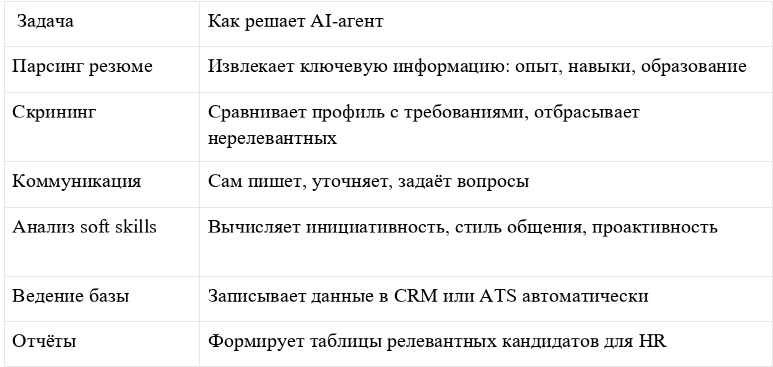
Why is he more effective than a person?
The AI bot never gets tired, doesn't get confused, doesn't forget to write to candidates, and can process hundreds of resumes per minute. It works 24/7 and does not require salaries, vacations or sick leave. And the most important thing is that it teaches. Based on feedback from an HR specialist or candidates, it is possible to improve it, add new scenarios, and adapt it to different vacancies.
Who is it suitable for?
- HR teamswho are unable to cope with the flow of resumes;
- Small and medium businesses, where there is no full-time recruiter;
- Recruiting agencieswho want to scale up hiring;
- For startupswho are looking for a quick, flexible and cost-effective way to recruit.
This is not a replacement, but a strengthening of the team
It is important to understand that an AI HR agent does not fire people. It removes routine from the team, allowing them to focus on strategic tasks: interviews, hiring key positions, and developing an employer's brand. This is the “extra hand” that every growing company needs.
AI use cases in recruiting
Today, artificial intelligence (AI) has ceased to be an experimental technology and has become a powerful tool in the HR field. According to data reports, up to 67% of organizations are already using AI in recruiting, and rare companies — about 87% — consider AI to be a key element of recruiting.
Next, we'll look at the main application scenarios with specifics and facts.
1. Initial resume screening
When dozens or hundreds of responses are received daily, manual verification becomes a bottleneck. An AI agent solves this problem in the following way:
- Using resume parsing, the data structure is extracted: education, experience, skills, companies.
- the system compares the candidate's profile with vacancies — according to studies, modern systems are 89-94% accurate when analyzing skills and resumes.
- eg, one resume processing model “from person” to “AI agent” has accelerated 11 times.
Benefit: time saved, processing speed increased, HR team freed up.
2. Initial contact and dialogue with the candidate
After the initial filtering, the bot can start a conversation: specify conditions, expectations, language, seasonality. According to data review, about 40% of organizations use chatbots specifically for initial contact. Benefits: candidates get answers faster, HR managers are freed from standardized tasks, and PhD experience is improving.
3. Soft skills and cultural compliance analysis
AI can not only test “hard” skills, but also assess a candidate's behavior, communication, and initiative by analyzing texts, videos, or even a candidate's answers. For example, studies show that AI systems reduce the impact of human bias and improve the quality of hiring.
4. Automated interview recording and onboarding
AI agents also allow you to automate interview schedules, send reminders, and interact with candidates before they arrive. In one industry, AI solutions reduced time-to-hire by up to 45% and hiring costs by up to 67%.
In addition, after the offer, the bot can send documents, FAQ to a new employee, and connect to the company's systems.
Why are all these scenarios important?
- Speed — When every day is lost due to slow processing, the best candidates choose a competitor. AI solves a problem in hours or minutes.
- Scale — The HR team does not always grow. AI allows you to process hundreds of resumes without gaps.
- Quality — with the help of AI, companies get more relevant candidates, lower turnover, and higher compliance.
- Candidate experience — modern candidates expect quick reactions and clarity. AI ensures this.
- Competitive advantage — then there will be a gap between those who have implemented AI and those who continue manually.
How to create an AI HR agent for your tasks: a step-by-step framework
Creating an AI HR agent is not rocket science. Especially with no-code tools and ready-made templates. Below is a framework that can be adapted to any business: from an online store to a recruiting agency.
Step 1. Define tasks
Before you launch the bot, you need to understand:
- What exactly do you want to automate?
- Accepting applications for a job?
- Resume parsing and analysis?
- Dialogue with the candidate (questionnaire, screening)?
- Writing data to CRM or spreadsheet?
- Accepting applications for a job?
Example: “I want an AI agent on Telegram to take feedback, check work experience, ask clarifying questions, and keep relevant candidates on Google Sheets.”
Step 2. Collecting data for training
For an AI agent to be able to really understand resumes, communicate with candidates, and make decisions, they must be trained using real data from your HR practice. This is a key step: the accuracy and usefulness of the bot directly depend on the quality and completeness of the data. An AI agent needs two types of data:
1. Real cases and documents:
- Candidates' CVs. The bigger the better. Especially useful are those where it is known who was eventually accepted and who was not.
The history of correspondence with candidates. Email, Telegram, WhatsApp, CRM — any dialogue between HR and candidates. They will help the bot understand communication style and common questions. - Internal answers from HR managers. As usual, HR responds to requests, which clarifies how the refusal is justified.
- FAQ and knowledge base. Frequently asked questions: schedule, vacation, probationary period, payment, company specifics.
Notes on candidates. How the decision is made, what is important for selecting which red flags.
2. Templates and scenarios:
- Typical screening questions and answers (for example: “Why did you leave the last place?” , “Are you ready for business trips?”).
- Interview scenarios and decision logic. Who fits, who doesn't — and why.
Why is this important?
Research shows that AI agents trained on internal HR data achieve an F1‑score accuracy of up to 87%, which means they are almost as good as humans. Without your data, the bot will use template answers and poorly understand your requirements.
For a novice specialist, this means that it is not necessary to write code, but it is very important to collect and structure data. This can be done in Excel/Google Sheets, Airtable, or even Google Docs — as long as they are clean, structured, and meaningful.
Step 3. Set up the acceptance of applications
For the AI bot to perform its task effectively, aboutIt should be in a place that is convenient for the candidate. The easier it is for a person to apply for a job, the higher the conversion rate, and the more relevant questionnaires you will receive. This is especially important for mass recruitment, IT vacancies and startups with high competition for candidates.
3.1. Telegram/WhatsApp (messengers)
The AI bot can accept applications directly in popular messengers:
- Telegram — a bot is created using BotFather, then connected via Webhook.
- WhatsApp — via API platforms (e.g. 360Dialog, Twilio, Wati).
Benefits:
- Tall open-rate (> 90%)
- The ability to chat with the bot right away
- Easy to use on your phone
Technically:
- Use n8n, Make, or Zapier to integrate with LLM (GPT/Gemini) and CRM
- You can store orders in Airtable, Google Sheets or send to Telegram chat
3.2. Website/landing page
Add to the site:
- Chat widget (e.g. via Manychat, Intercom, Tiledesk, Botpress)
- Response form (Google Forms, Typeform, or custom HTML form)
AI An HR bot can immediately:
- Answer frequently asked questions (about salary, schedule, conditions)
- Suggest pass screening
- Save response to the database (Notion, Airtable, Google Sheets)
3.3. Email receiver
If you work according to the classics (resume at hr@company.com), the bot can:
- Connect to email via Gmail API or IMAP
- Scan incoming mails
- Retrieve attachments (summary)
- Parse data candidate
- Generate a card in CRM or Airtable
Bonus: You can enable auto-reply with a thank you, invite you to take a test, or send an FAQ.
3.4. Google Forms/Typeform
One of the easiest ways to start taking questionnaires without a website:
- Create a form with the necessary questions (full name, experience, Telegram, motivation)
- Connect it to AI HR bot via n8n, Make, or Zapier
- AI analyzes answers and can immediately:
- Filter out irrelevant
- Suggest suitable vacancies
- Launch invitation upon interviews
- Filter out irrelevant
Soviets by increase feedback:
- The easier it is to apply, the more relevant feedback you get.
- Place the QR code on the Telegram bot on banners, stories, and email signatures
- Add the “Apply” button with the messenger icon — this is trustworthy
- Ask for a minimum of data in the form — the rest can be clarified later via AI
Example:
A courier recruitment company has launched a Telegram bot with 3 questions. Candidates completed the questionnaire in 45 seconds. The conversion rate has tripled compared to Google Form.
Step 3. Connect resume parsing
A resume is more than just a PDF file. This is a source of structured data:
- Experience (positions, companies, duration)
- Skills (technical and soft)
- Education
- Links (LinkedIn, GitHub, etc.)
It is possible to use:
- OpenAI+ LangChain for entity extraction
- GPT-4o Vision for processing resumes in the form of a screen/photo
- Resume Parser API or ready-made parsers (e.g. Affinda)
Step 4. Screening and dialogue
Based on pre-defined criteria, the bot:
- asks clarifying questions;
- conducts mini-interviews;
- fills in the candidate's card.
An example dialogue:
You have applied for a content manager vacancy. Please specify:
- Do you have experience with WordPress?
- Can you submit 1—2 portfolio articles?
- How many hours a day are you willing to work?
The answers are immediately entered into a spreadsheet or CRM.
Step 5. Storage and filtration
After communication, the candidate's data is automatically:
- get into Google Sheets/Airtable/Supabase;
- sorted by relevance;
- are sent to an HR manager or to Slack or Telegram for evaluation.
Additionally: you can add a relevance autoscore (AI evaluation criterion) and candidate status (new, suitable, failed).
Step 6. Implement feedback and analytics
It is important to monitor performance:
- How many candidates were processed?
- How many are relevant?
- Where are the bottlenecks: resume, experience, portfolio?
Add a feedback form for candidates:
Was it convenient for you to communicate with the bot? Would you like to speak to HR?
The data will help improve scenarios and conversions.
How do you know that it's time for you to implement an AI HR agent?
Today's labor market requires quick response, personalization, and scalability. If you work for a company where:
- More than 30 resumes come in every day, and HR specialists don't even have time to open them;
- employees spend hours on template correspondence (invitations, confirmations, reminders);
- Excel tables and mail are used, rather than a centralized CRM system;
- turnover among recruiters leads to loss of knowledge, inconsistency in communication and disruptions in the hiring process;
- promising candidates are lost because you respond to their feedback after 1-2 days...
— then it's time to transfer routine to artificial intelligence and leave people with strategy, interviews and culture.
An AI HR agent is able to:
- process 100+ applications per day without breaks and weekends;
- automatically filter irrelevant responses;
- answer frequently asked questions, send questionnaires, invite for interviews;
- sync with Telegram, WhatsApp, website, email, and Google Forms.
If you recognize yourself in at least 2 points from the list above, an AI agent can pay off in the first month, saving dozens of hours and not missing out on a single relevant one
Two ways: where to start?
Option 1 — Shortcut: Turnkey from StartDuck
If you don't have a technical team or don't want to spend hours on configuration, just submit a request on the StartDuck website.
What you get:
- a personal manager analyzes your HR process;
- our AI engineers create a solution for a specific task (mass recruitment, technical screening, marketing, internships, etc.) );
- integrating the bot into the right channels: Telegram, WhatsApp, website, email, CRM;
- testing, team training, a ready-made AI-HR agent in 3-5 days.
The result: you start saving resources and increasing hiring efficiency right from week one.
Option 2 — The Long Way: Build Your Own Bot
If you have an internal team or want to figure it out on your own, join the StartDuck community.
What we give:
- training guides on how to make an AI HR bot without code (via n8n, Make, ChatGPT API);
framework templates for Telegram, Google Forms, email, CRM;
Telegram chat support, advice from AI engineers; - examples of successful cases (eCommerce, healthcare, SaaS, marketing);
step-by-step instructions on how to connect Whisper, GPT‑4o, Google Sheets, Supabase.
You will be able to create automations yourself that work 24/7 and increase HR funnel conversions.
Conclusion: It's time to act
An AI‑HR agent is neither a fantasy nor a substitute for a recruiter. This is a digital assistant that:
- takes care of the routine;
- processes resumes and questionnaires;
- answers candidates in real time;
- frees up the HR team to interview and hire top talent.
You stop losing candidates because the bot responds instantly. You scale up your recruitment without increasing your staff. You're hiring faster and smarter.
While others spend hours processing feedback, you hire the best in minutes.
Choose the path that's right for you — and let's get started! StartDuck is here to help.


.jpeg)