Cursor and Obsidian: Knowledge Base Management with AI
.jpg)
Businesses today need their own knowledge bases. Meeting results, tasks, ideas, reports and documents accumulate quickly and lose context just as quickly. Without a clear knowledge management system, this information turns into digital noise.

The solution could be a knowledge base with Obsidian AI. It allows businesses to structure data, automate reports and quickly find the information they need. Today we'll look at how the Obsidian+Cursor bundle works. You will learn how they help you get rid of routine and make effective decisions quickly.
What is Obsidian and why is it popular?
Obsidian is a desktop application for creating and storing text notes in Markdown format. It doesn't require a cloud connection, doesn't impose a subscription, and doesn't block features. All data is stored locally, in regular.md files. This makes Obsidian especially convenient for small and medium businesses, where it is important to maintain control over corporate information.
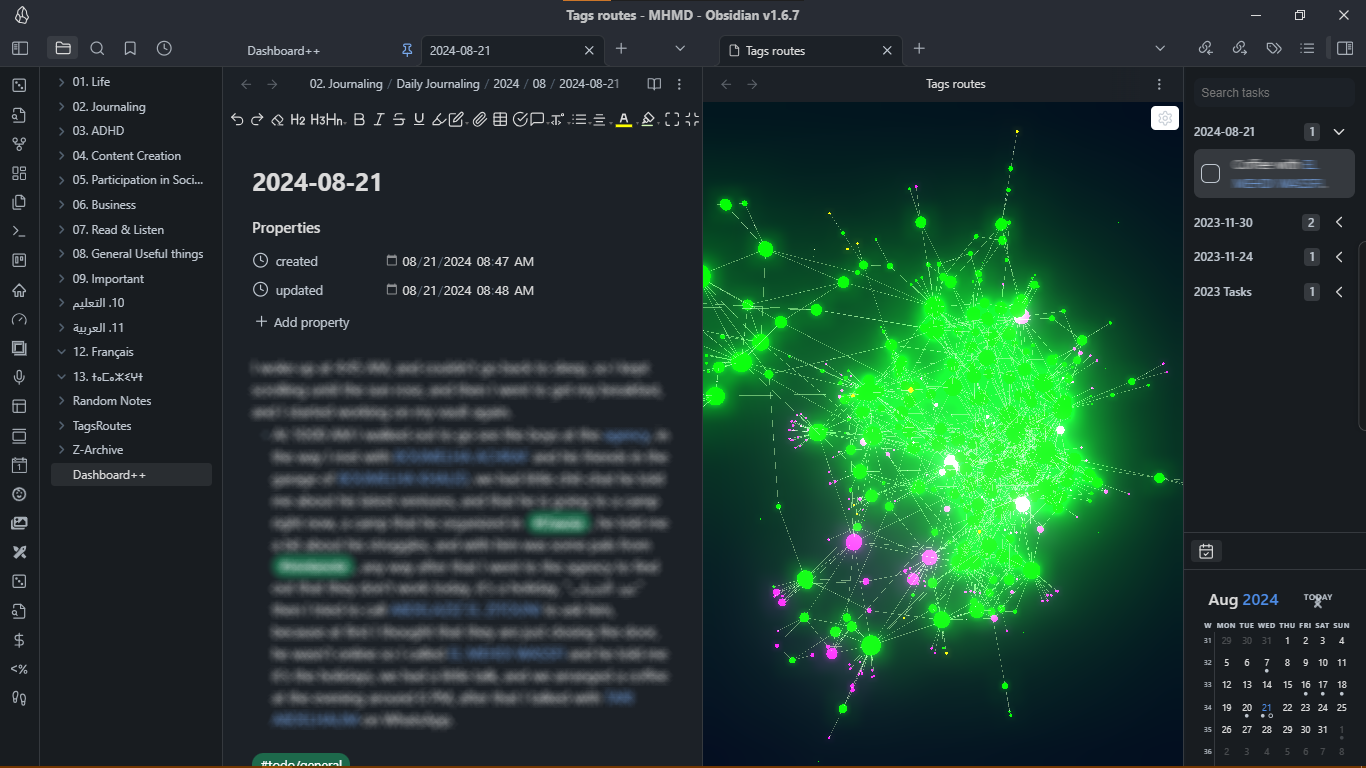
Obsidian as a knowledge base for business and personal use
The most popular application of the application is to build a personal PKM (personal knowledge management) knowledge base with Obsidian. It serves as a digital archive of ideas, learning materials, and work notes.
However, Obsidian works just as effectively in business. The platform organizes notes, internal documents, meeting minutes, and analytics. Employees get a live knowledge base that is easy to access and make changes without unnecessary barriers. This reinforces the benefits of teamwork and removes communication barriers.
Key features: Markdown, plugins, link graph
The basic structure is simple. Each note is a separate Markdown file. They are linked through bidirectional links. The result is a visual graph showing how ideas and themes come together. It helps you find connections that are difficult to track manually.

The functionality is extended through plugins. Calendar, templates, tables, visual blocks, and export are available as extensions. In the Obsidian AI tools 2025 category, you will find relevant AI-based solutions that include text generation, auto-summaries, and hints.
Problems with manually managing notes
Even with an ideal organization, manual management of the knowledge base quickly hits the ceiling. After a few months of active use, it becomes an archive. Without automation, it's hard to stay up to date and find and extract useful information from old notes.
The problem is especially relevant when it comes to big business. Regulations are becoming obsolete, documents are duplicated, and searching takes a lot of working time. If the base does not develop, it ceases to benefit the company. To prevent this from happening, we need a system that can not only store but also think. This is where AI integration begins.
What is Cursor and how does it work with AI?
Cursor is an automated text editor built on VS Code. It works with large next-generation language models and allows you not only to write code, but also to analyze texts, structure information and create materials according to a given logic.

This is a powerful AI assistant for notes and reports. Especially in conjunction with local knowledge bases, where access to your data is important, rather than to abstract sources on the Internet.
Using third-party AI models (GPT, Claude, Gemini)
Cursor is not limited to one model. It supports connectivity to several cores — OpenAI GPT (including GPT-5), Claude by Anthropic, Google Gemini, and lesser-known, highly specialized solutions.

Each model performs its own task. GPT is good at creating reports and summaries, Claude is good at creating logic and structure, and Gemini is good at finding non-standard connections. Switching between them takes place right in the interface. This is useful when you need accuracy in analytics or conciseness in the results. Choosing different models for each task is an important plus.
Automatically create reports, notes and notes
A key feature of Cursor is the ability to create ready-made documents based on a raw data set. Just ask a question or instruction: “Generate a summary of Project X” — and your chosen model will report on all relevant records. The use of Cursor AI is especially effective for notes that have a logical structure and links to other documents.
In fact, Cursor turns them into a dynamic database where each fragment can be reused in different workflows. In a corporate environment, this means automating routine tasks such as summing up meeting results, internal analytics, and customer reporting.
Interacting with Obsidian: Accessing and Managing Data
The connection is often referred to as Obsidian AI integration. You open the Obsidian notes folder (vault) in Cursor. From now on, artificial intelligence gets access to all.md files. It indexes them and starts working with context rather than individual words.
Cursor can search, analyze, and generate text based on data from Obsidian. The combination of the two services is a full-fledged knowledge management system with the ability to quickly ask questions and receive accurate contextual answers.
How is the Cursor+ Obsidian bundle changing knowledge management?
Automating the Obsidian knowledge base using Cursor artificial intelligence is changing the usual approach to system management. It is becoming an active tool. Instead of manually searching and copying text in it, you can ask questions and get accurate answers. This approach is especially useful in tasks related to analytics, internal communications and information processing after meetings or projects.
Automating routine tasks
Most of the daily tasks in knowledge management are repetitions. Call summaries, task summaries, and status reports require a lot of time and attention. The AI bundle relieves this load. Here's what you can automate with Cursor and Obsidian:
- Generate reports based on tagged notes.
- Weekly task summaries.
- Summary of meetings and calls.
- Compile customer data.
- Summarizing the results of questionnaires or surveys.
- Formatting materials for management.
Generating ideas and insights based on notes
One of the underestimated advantages of AI is the ability to find connections where people can't see the system. Cursor can analyze the entire context of your database and produce generalizations that are really useful.
For example, if you're maintaining project documentation, AI can identify recurring issues, inconsistencies, or opportunities for improvement. This is no longer just automation. This is an improvement in the quality of decision-making.
Updating and keeping the knowledge base up to date
Notes become out of date over time. Without ongoing support, the base loses value. Artificial intelligence makes it possible to quickly find irrelevant materials, archive outdated materials, and reformulate important things. Cursor can review the entire database structure and offer updates. Such an AI assistant for notes and reports takes into account the context and offers explanations for difficult points.
Integration with other tools
Obsidian AI plugins allow you to link your local system to web tools. For example, through Git, API, or WebDAV, its data can be transferred to Trello, Notion, or CRM. Using Cursor as a link, you will receive reports directly from the database and send them to other systems. This saves time and provides a high level of automation.
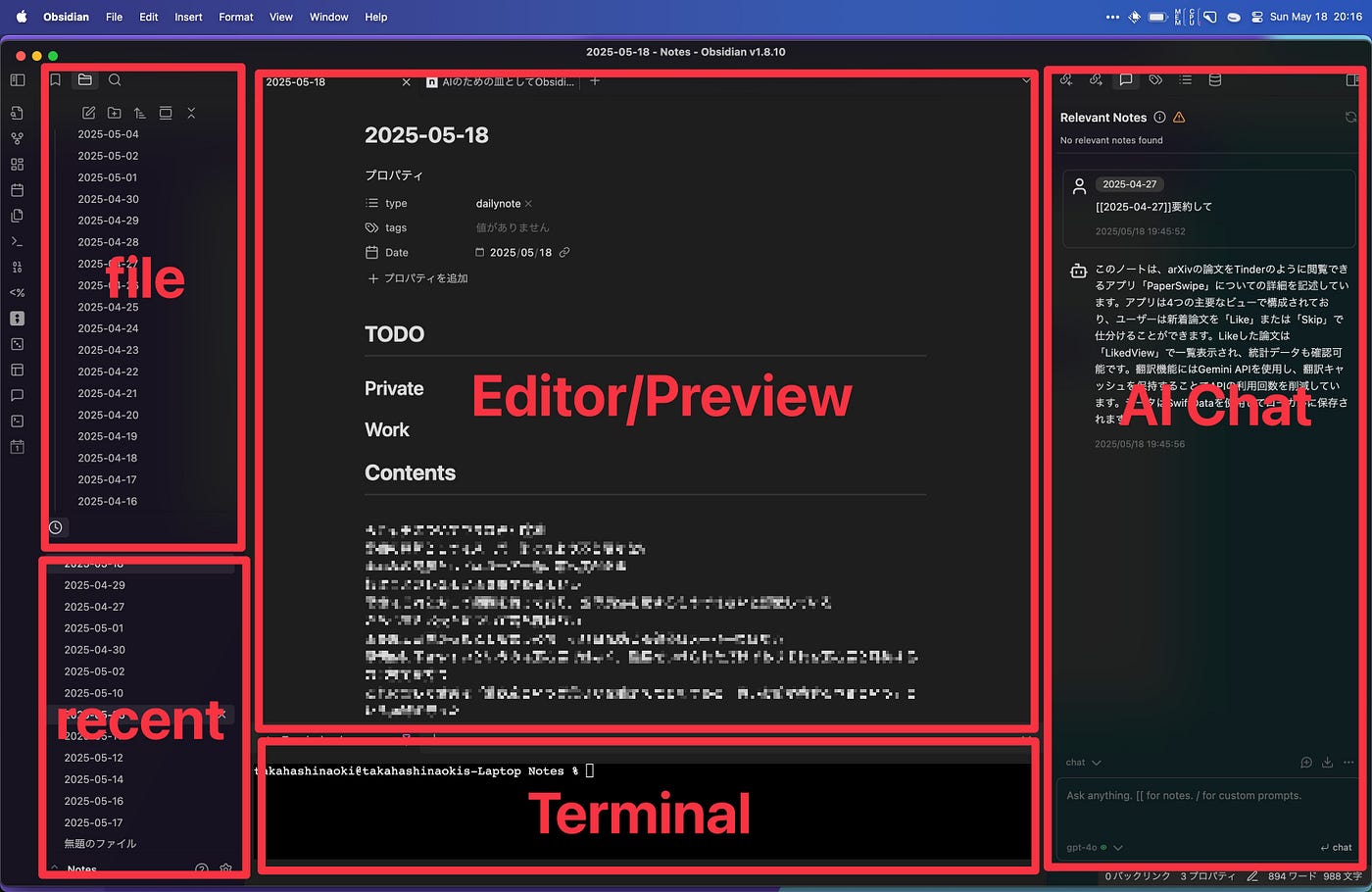
Use case: analyzing notes and creating a report in Obsidian via the Cursor
Let's look at how knowledge management works in Obsidian and Cursor in practice. This is a simple but illustrative scenario that is convenient for analytics, project management, or collecting information on clients.
1. Importing notes to Obsidian
All project materials are collected in one directory: task notes, meeting minutes, plans and drafts. They are placed as Markdown files in the vault structure. You can also use tags, templates, and two-way links to increase connectivity.
2. Request to Cursor to analyze information
When you open a folder in Cursor, you start a dialogue with the AI. For example: “Prepare a brief report on the results of the quarter using all notes tagged #Q3.” The Obsidian+GPT bundle in the Cursor interface instantly gets access to all related documents, builds the context, and starts generating.
3. Automatic report generation
Based on all the files found, artificial intelligence generates structured text. Depending on the request, this may be an analytical report, a list of recommendations, or a summary of team activity. But the main thing is that all AI report generation from Obsidian is based on real data from the knowledge base.
4. Structuring and adding to the knowledge base
The finished material is saved as a new Obsidian note. You can immediately link it to source files, add it to a graph, tag it, or link it to a date. This integration turns a static report into a part of a living knowledge system.
5. Result
The entire instruction on how to create a knowledge base in Obsidian based on Cursor analytics takes 2-3 minutes. As a result, you get a report based on complete information, taking into account the context. It is well structured and does not require manual searches. This is real knowledge base automation.
Benefits for businesses and teams
Reporting using AI+Obsidian is a major step towards optimizing key business and strategic processes. The benefits of this bundle for business include:
- Generate analytical reports quickly. There is no need to waste time collecting information manually — the tool itself generates conclusions based on the knowledge in the database.
- Enterprise memory management. Documents, ideas, solutions — everything is saved and easily retrieved at the right time.
- Reducing the workload on employees. Recurring tasks are delegated to artificial intelligence. People focus on goals rather than bureaucracy.
- Reducing the time spent searching for information. Thanks to semantic search, you search for things instead of file names or keywords.
Restrictions and risks
The benefits are obvious, but even such powerful tools can't automate absolutely everything. When integrating them into workflows, consider the following points:
- The quality of AI models determines the accuracy of the results. A weak model will produce a weak conclusion.
- A data security policy is important. Don't upload too sensitive information online.
- Cursor AI knowledge base works effectively only when tags, structure, and document naming rules are properly configured.
- Only paid subscriptions give full results. The test versions have serious speed and functionality limitations.
The future of the Obsidian+Cursor bundle
The trend is obvious — AI PKM is gradually becoming the norm for business practice. Today, such bundles of intellectual tools are more common in corporate structures than in science and education. By automating knowledge bases, companies are simplifying workflows, making them fast and flexible.
The Obsidian+Cursor combination is already being actively used by businesses, from startups to international corporations. It is useful in the areas of accounting and reporting, HR management, customer support, and analytics.
This is not an experiment, but a real way to optimize business, which is gradually expanding its scope of application. Therefore, it is quite logical to expect that tomorrow such services will permeate the entire corporate structure, from the jobs of cashiers and accountants to the offices of top managers.
FAQ
How do I set up the Cursor+Obsidian bundle?
Install Cursor and open the Obsidian vault folder in it. All notes will be accessed automatically. You can immediately write requests in the chat.
Is it possible to generate reports directly in Obsidian using AI?
Yes, through plugins like Text Generator or through external services that work with.md files. The processing is based on the content of the notes.
Why is Obsidian with the Cursor better than Notion or Evernote?
Obsidian is an on-premises software solution that allows you to better control your knowledge base. When comparing Obsidian vs Notion AI, you're choosing between fine-tuning in the first case and quick integration in the second.
Is it safe to use AI for an enterprise knowledge base?
Yes, subject to the data protection policy. To reduce the likelihood of data leakage, it is better to use local models or APIs with restricted access.

