Personal automation: how AI and RPA are changing business processes in 2025
.jpg)
In 2025, artificial intelligence ceased to be the technology of the future — it has become a working tool here and now.
In the past year alone:
- The number of companies that have implemented generative AI has tripled;
- 67% of executives said that automation helped them not only reduce costs, but maintain their business during the crisis;
- According to Gartner, by the end of 2025, more than 80% of organizations will use RPA (robotic process automation) and AI solutions for business management.
Today, automation is no longer about “saving time” but about “staying on the market”. While you are manually transferring data from the spreadsheet to CRM, your competitor, with the help of an AI assistant, has already processed 100 applications, set up personalized newsletters and predicted demand for the next quarter. Due to inefficient work processes, the average employee wastes 2—3 hours (25— 38%) of the working day. Think about these numbers. How much do they cost businesses? Trillions of dollars globally.
What can we do about this? Well-designed and developed automation for your business will help. The less manual work is done, the fewer errors accumulate, the better the flow of information is synchronized, and the greater the satisfaction of everyone working with that particular business.

Why is automation a top priority right now?
Business process automation is important precisely because it is available to everyone today. 20 years ago, its tools were expensive and cumbersome, so they were used only by top corporations. Today, a freelancer can subscribe to generative artificial intelligence for $20 per month, and a coffee shop can subscribe to a cloud-based CRM for $0.1 per customer contact.
Your competitors are already automating, and market leaders have completed this process and are continuing to improve already effective workflows. If you don't keep up with the times, you're hopelessly behind.
At the same time, it is important to understand that not every template automation can be useful for you. To be competitive in the market, it is important to automate the processes that are established in your business. And only the development of automation for specific tasks within the company itself can help here. Ready-made solutions automate operations, and individual solutions automate your business. The difference is the result.
For automation to bring maximum benefit, it should not impose a standard process, but accurately repeat and reinforce the already established work patterns within your company. Only personal development can take these nuances into account, creating not a template tool, but a truly effective tool for you.
Automation is a prerequisite for survival in a dynamic market.
Here are the main ones privileges personalized automation, which have made it a number one priority:
- Increased productivity by 30— 90% depending on the type of work processes.
- Reducing time costs by 40% and material costs by 5-35%.
- An increase in the level of satisfaction among 84-88% of employees.
- Reducing staff attrition by 70%.
- An increase in the number of high-quality leads in sales by 50%.
- Reducing decision-making time by 70— 88%.
What processes can be automated?
RPA automation allows you to entrust machines with any repetitive processes that do not require decision-making on the go and coordination with responsible persons. This means that you can automate the entire routine, from filling out product cards to accounting.
And this is not the limit. Generative artificial intelligence is already able to make decisions based on the current situation. Yes, it needs to be controlled, but it's much easier than doing the same job yourself.
Next, we'll look at examples of business processes that can and should be automated:
- Finances. There is a lot of routine, responsible work, where mistakes are very expensive. Automation helps to avoid overstaffing and reduces fines. Most often it concerns the following processes:
- automatic reconciliation of payments with the bank and the tax office;
- generation of invoices and declarations;
- payment of overdue bills.
- Human Resources (HR). Lots of documents and emails. Bureaucracy has a negative impact on both filling vacancies and employee loyalty. It can be minimized by automating:
- posting vacancies and sorting resumes;
- analysis of employment contracts and job descriptions;
- training and onboarding new employees.
- Sales. An area that directly affects financial results. Sales automation increases the number of closed deals and optimizes the funnel. It includes the following processes:
- adding leads to CRM based on information from websites and chats;
- billing, sending emails;
- identifying priority customers using an analytics system.
- Marketing. Promoting a business in a highly competitive market is a tedious task. This is one of the key areas of automation, which involves working with the following processes:
- posting content in various communication channels;
- personalization of newsletters and even website interfaces;
- testing messages with automatic selection of the optimal option.
- Operational activities. The highest share of routine and the highest automation potential. This area focuses on:
- tracking deliveries and calculating the time of arrival;
- staff change planning;
- optimization of inventory in warehouses.
Business process automation checklist
- Audit the company's business model. Identify the processes where routine plays the most role.
- Get a working group together. Select a pilot area and appoint those responsible for optimization. In a small business, this may be one specific process; in a corporation, it may be a line of activity.
- Choose tools. No-code automation for business is an obvious solution. However, if you want to get the most out of it, it's better to use highly configurable, customizable tools.
- Train employees. Show real benefits, conduct trainings. Gather feedback and take into account the opinions of people in the workplace.
- Run a pilot project. Measure specific metrics — time, costs, efficiency gains, errors.
- Scale it up. Transfer your success to other processes step by step. Control profitability and adjust your strategy if necessary.
An overview of the main automation tools
We have already said that there are ready-made solutions on the market, including quite affordable ones. You don't have to start optimizing your workflows from scratch. Next, we'll look at the best business automation software with all their pros and cons.
UiPath
Subscription: from $25 per month

It allows you to collect workflows from flowcharts. You specify where the information comes from, how it is processed, and where it is transferred. The professional version has full automation: the processes are performed independently and do not even require a click to start.
Benefits:
- It supports multi-stage business processes.
- There are reports on automation efficiency.
- It is easy to scale from small to large businesses.
- Detailed documentation.
- There is a community of experts who will help you set up.
Disadvantages:
- A rather complicated interface for beginners.
- The cost increases rapidly in the early stages.
Zapier
Subscription: from $19.99 per month
A no-code automation hub for business with a visual designer. The apps, services, and other sources of information in it are icons that you drag to your desktop. One click and you make connections between them.
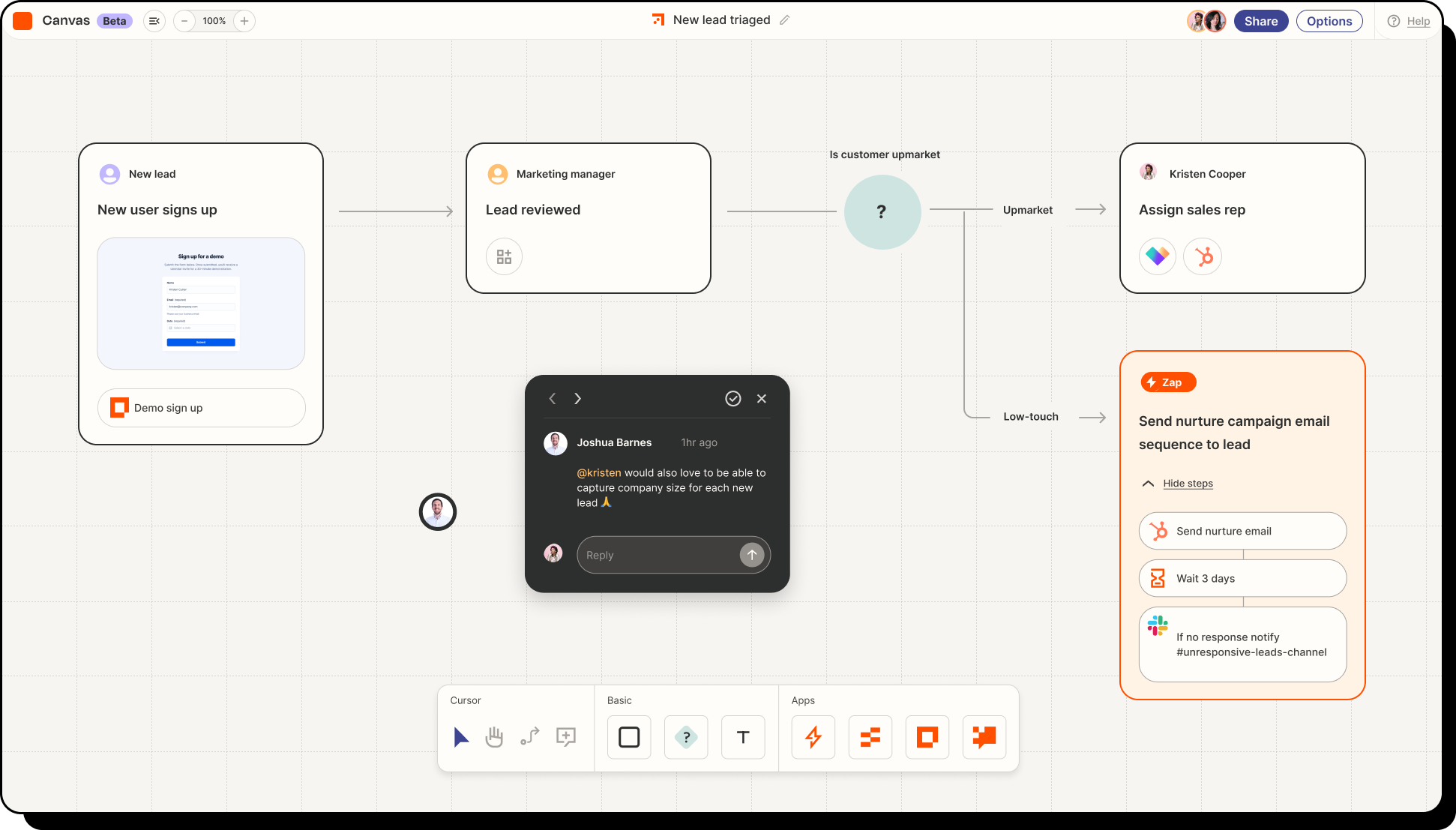
Benefits:
- The interface is as simple as possible, you can start with zero technical training.
- 8,000 programs and web services are supported.
- High stability — basic errors are fixed automatically.
- Not a small, but generally zero level of coding.
- Optimal rates for small businesses.
Disadvantages:
- It is not suitable for complex processes with several different logical elements.
- The price rises sharply when moving from small to medium-sized businesses.
Make (former Integromat)
Subscription: from $9 per month
A visual designer with advanced features. It allows you to add complex logical elements like “if there is no data, do not continue calculations and pull up an alternative source”. You can edit information in the internal environment and sort data by file type, size, numeric values, and more.
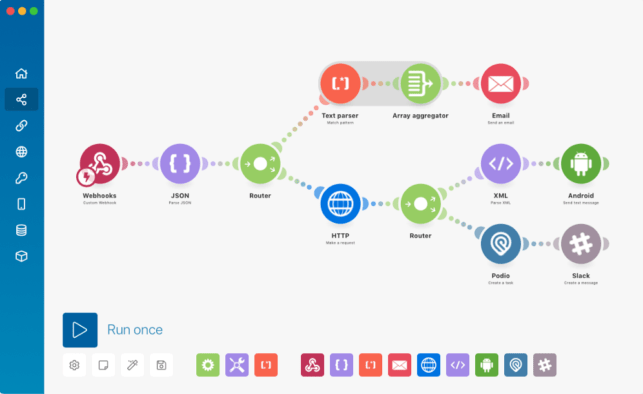
Benefits:
- Flexible payment depending on the number of transactions — easy to scale.
- There are filters for applications, logical elements, routes.
- The interface is quite simple and intuitive.
- There are a lot of settings.
- Built-in analytics system with detailed reports.
Disadvantages:
- We need to understand coding and algorithm building.
- Fewer ready-made integrations compared to competitors.
Microsoft Power Automate
Subscription: from $15 per month per workplace
The best option for those who already use Microsoft cloud tools like Office 365 or Power BI. There is a visual editor and pre-installed templates for the main types of business activities.
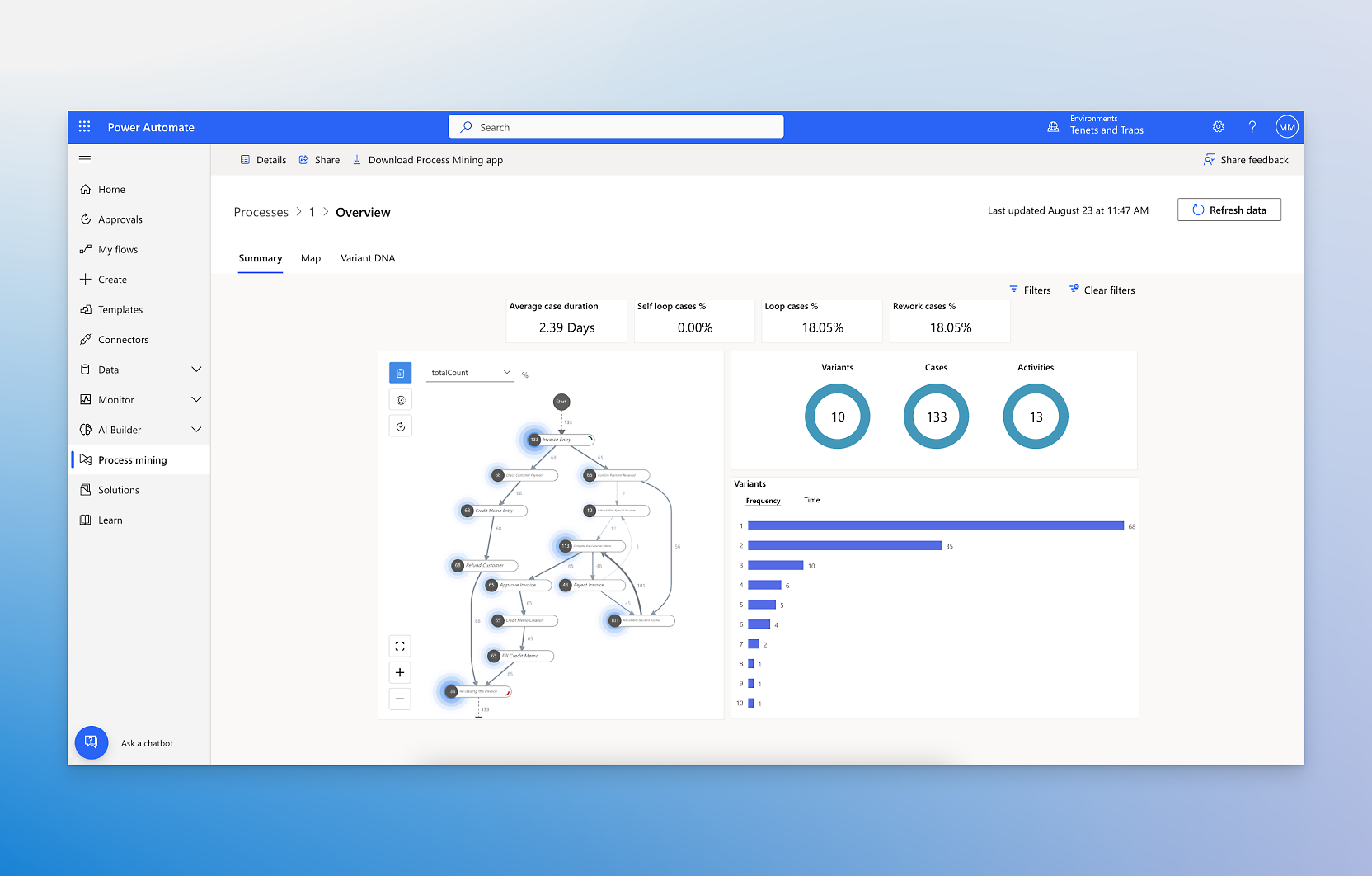
Benefits:
- AI Builder gives tips on automating document flow and fixes bugs.
- Process analytics can help you see how much money you're saving.
- Automation of any level of complexity is supported.
- There is a free version with basic functionality.
- Integrations can be purchased separately.
Disadvantages:
- The interface is more cumbersome — designed for professionals.
- If you don't use Microsoft services, the offer won't be very good.
n8n
Subscription: from $20 per month
An open source tool that requires basic programming knowledge. It supports local hosting — it can be run on servers with limited access to the global network. It easily adapts to the size and needs of a particular company.
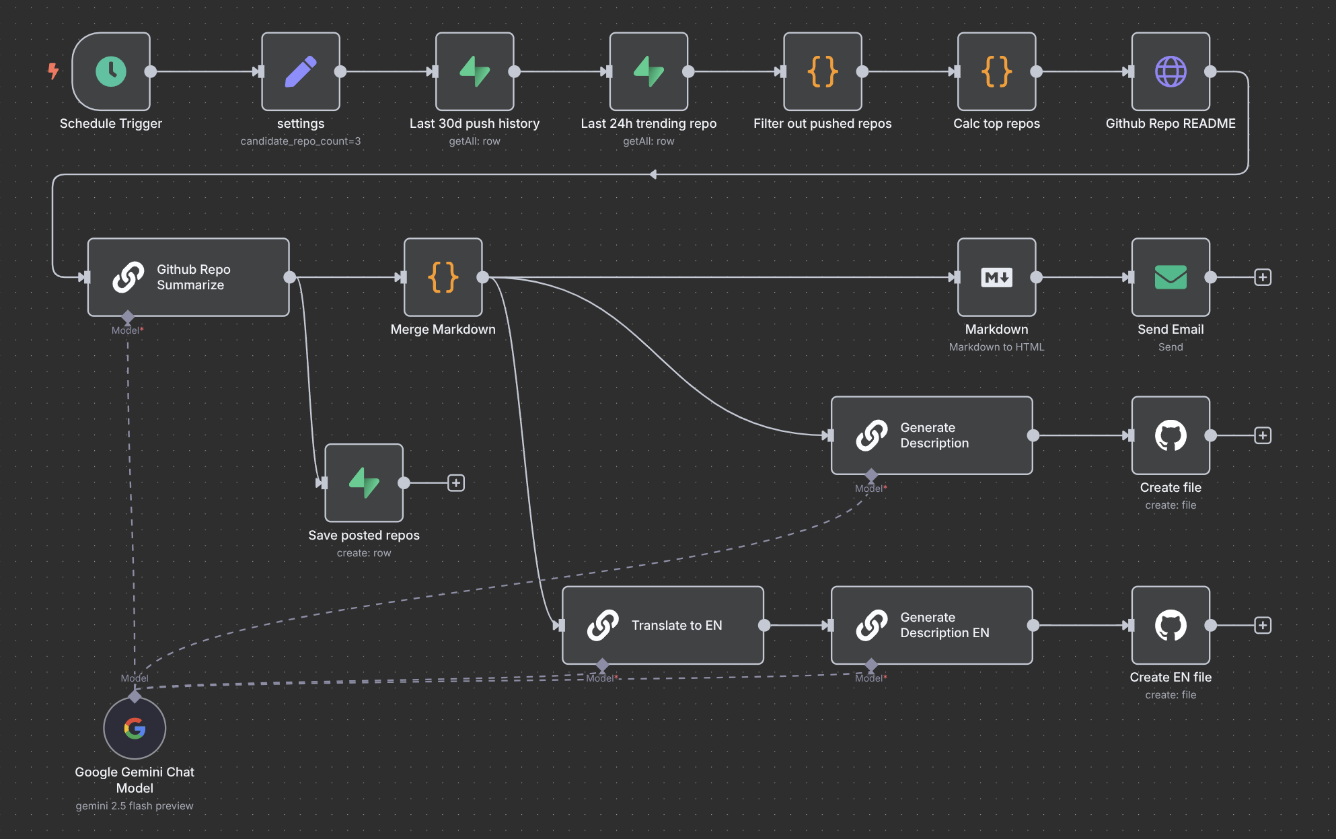
Benefits:
- An increased level of data security.
- You can write your own scripts and queries.
- Almost unlimited integration potential.
- There is a free version for testing.
- There is no link to specific brands.
Disadvantages:
- Poor developer support.
- Technical literacy is required.
How much can you really save?
Forbes experts They believe that competent business automation allows ordinary employees to save 6 working weeks per year, and managers — up to 9 weeks. This is 12-18% of all working time, about half of all inefficient costs.
Is it too much or too little? To answer this question, here are a few examples:
- The American bank automated workflows at its headquarters, saving $600,000 per year while increasing customer loyalty.
- The international retail chain has reduced the time spent on accounting and organizational issues in stores by 15%.
- The insurance company reduced the time to prepare the annual report from 3 months to 2 weeks without expanding the staff.
Now compare this to how much it costs to automate your business using ready-made solutions. The profit is hundreds of thousands or millions of dollars. The costs are hundreds or thousands of dollars. Profitability — up to several dozen times.
Conclusion
Automation is more than about efficiency. This is the only way to give your business back its main resource — your strategic focus.
You can automate processes, or you can automate your competitive advantage. This is the main difference between standard solutions and individual development.
The ready-made tool offers a universal scenario. Personal development, on the other hand, begins with an in-depth analysis of what processes are in yours do companies work perfectly and make you stronger in the market? It's them that we automate, creating a digital copy of your best business logic. It's not just about saving time, it's about enhancing your uniqueness.

