Neovim+ Tmux+Zellij: terminal vibe for introverts
.jpeg)
Old-school programmers, it's your time: terminal solutions are back in fashion! More and more developers are moving to Neovim, Tmux, and Zellij, slightly ironically calling them an “IDE for introverts”. Why is that? It's all about vibe — simplicity, unity with thoughts and work flow, focus. Clean code and absolute control without pop-ups, notifications and annoying helpers.
At the same time, terminal vibe is a combination of an old-school interface with a modern technical base. Multisessions, customization, auto-completion, plugins and other tools are available. They are simply less visible and are used only when necessary.
Today we'll show you how minimalism works in coding using three top editors as an example. We'll look at their features and benefits, and share tips for building your own original setup.
Neovim is the heart of the terminal vibe
A modern take on the legendary VIM. Still great but no longer awful — jokes about no way out are no longer relevant. Why is Neovim back in fashion? Here are three main reasons:
- Ease. It starts in a split second. It consumes a minimum of resources. It works everywhere, even over SSH.
- Flexibility. It is configured via Lua or VimScript. It supports connecting plugins via vim-plug, packer.nvim or lazy.nvim. Everything is customizable: appearance, keyboard shortcuts, reaction to code typing.
- Aesthetics. A true IDE for introverts is just text and cursor. Everything else is available on request. You can choose your own colors and install ready-made themes. But the point is the same: everything looks strict, comfortable and stylish.
Mini configuration for Neovim
Are you switching to a terminal vibe from a more complex solution? Then get ready to be amazed at the simplicity of the basic Lua configuration:
vim.opt.number = true
vim.opt.relativenumber = true
vim.opt.tabstop = 4
vim.opt.shiftwidth = 4
vim.opt.expandtab = true
vim.cmd ('colorscheme gruvbox')
That's it. It is possible to work. If you love vibe coding and use sophisticated tools, add your own plugins and Git integration.
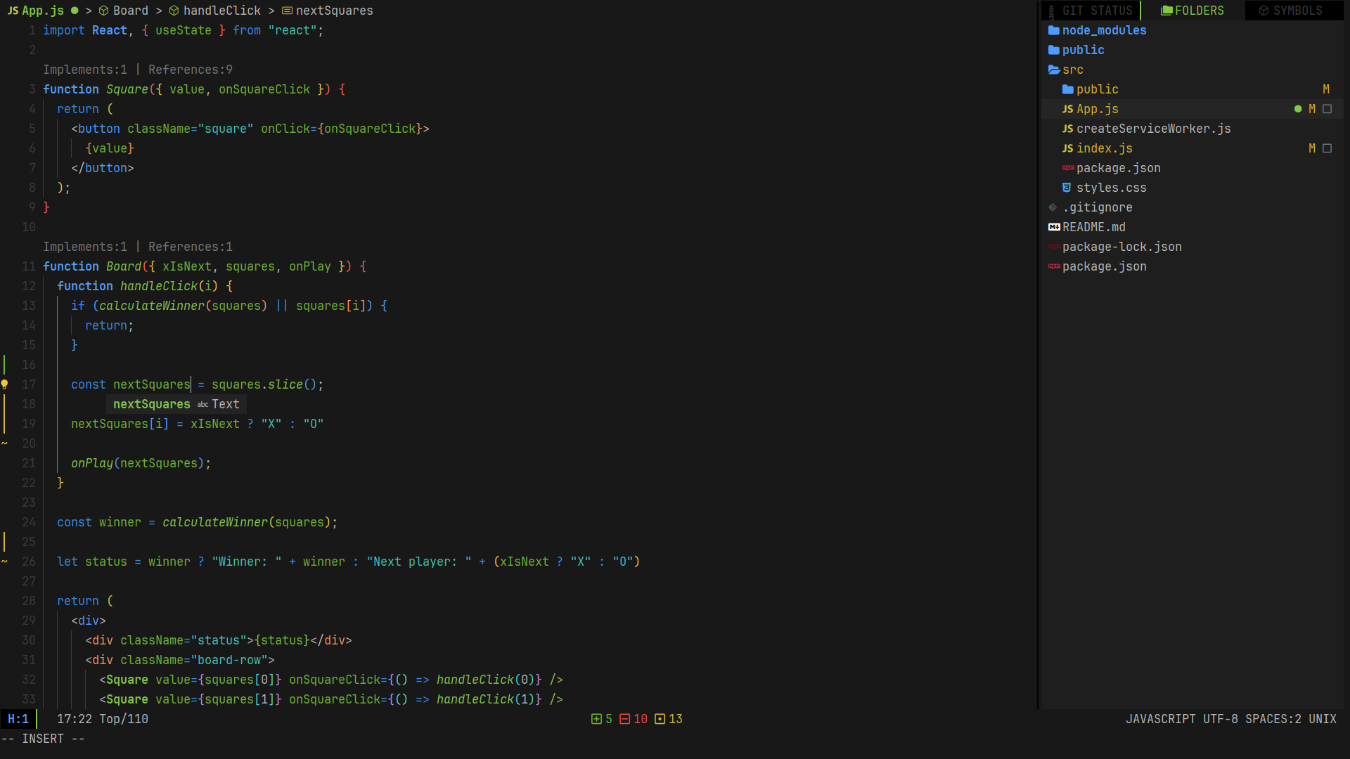
Tmux — multitasking in the terminal
More of a workspace manager than a simple editor. But it's quite simple: the coding is minimalist, there is a sense of flow, and there are no distractions. Tmux has more advantages, and here are the main ones:
- Multi-instance. You can run multiple apps on the same console. Most of the developers we surveyed named the same scheme: server, editor, tests.
- Saving space. You can fill the entire screen with a terminal and add the necessary windows to it. No switching, no extra clicks, and no distractions like browser memes. This terminal vibe is especially important for those who code on laptops.
- Minimalism (again). Tmux is the perfect IDE for introverts. The cursor does not blink, the functions do not distract with sounds, and the windows are easy to organize. And a bonus for old school students is that everything is on the keyboard, just like the good old 1990s.
Sample configuration for Tmux
Configuration? You launch it and you are working! But if minimalism in coding is new to you, you should still enable a couple of functions, for example, activate the mouse, easy navigation, and automatically reload settings:
set -g mouse on
setw -g mode-keys vi
bind r source-file ~/.tmux.conf\; display “Config reloaded”
Lightweight Tmux works stably on remote servers and virtual machines. Its terminal vibe is especially appreciated by DevOps engineers, backenders, and ML developers.
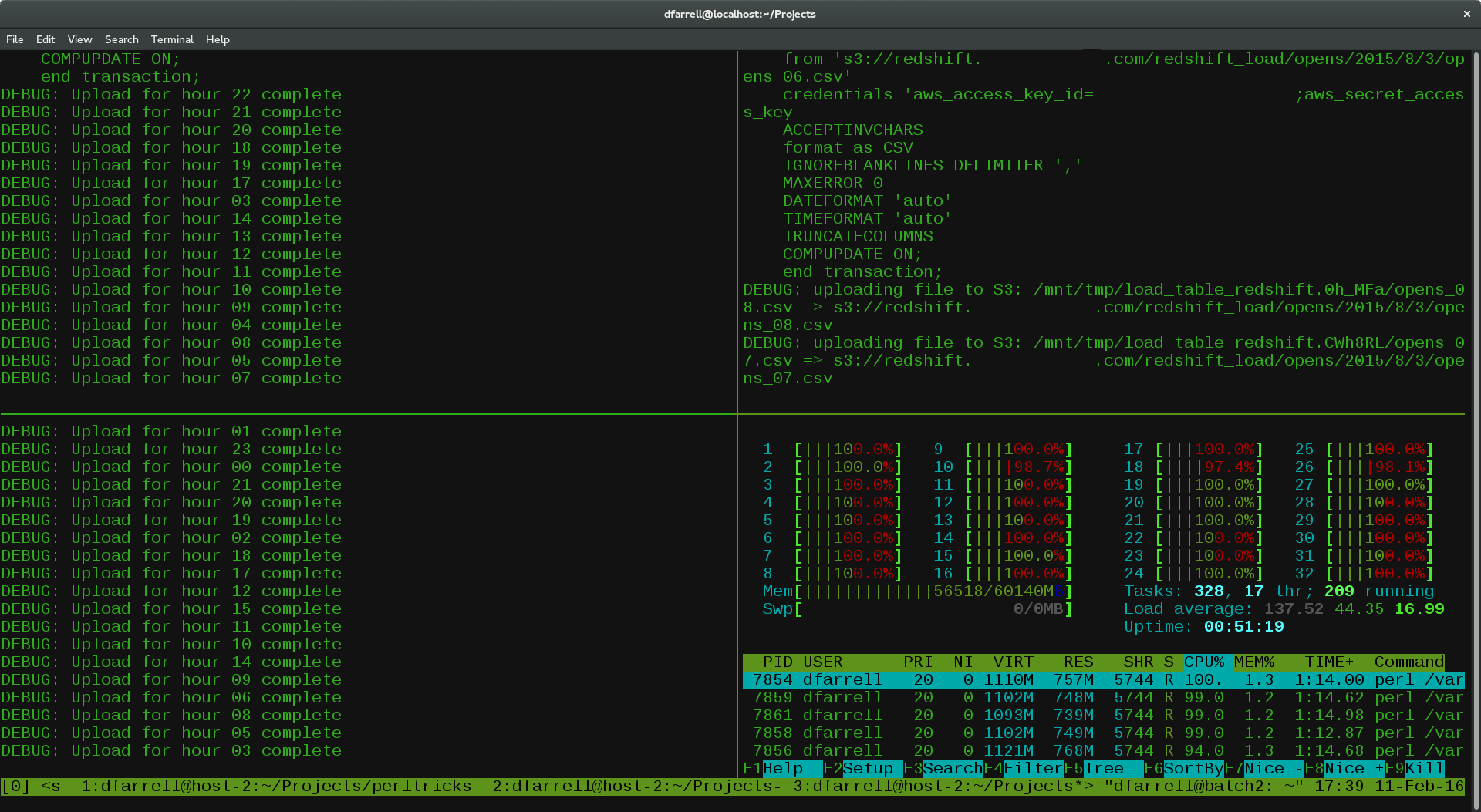
Zellij is a modern alternative to Tmux
Not all programmers who love introverted IDEs are old school programmers. Not everyone likes manual control and the almost complete absence of a knowledge base. That's why many people today are replacing the time-tested Tmux with the ambitious Zellij. Here are their arguments:
- Hints. You don't need to google how to change a window or create a new one. Vibe coding at its best: you have an idea in your head and trust software tools to implement it.
- Plugin support. You can borrow ready-made ones or write your own on WebAssembly (for true technogeeks). Many developers create their own widgets by incorporating tests and even artificial intelligence. And it still looks minimalistic — the screen is not overloaded.
- Work out of the box. By default, All Inclusive is like a good Mediterranean hotel. There is mouse support, customization, and working with windows. Everything is provided from the very beginning, so you don't have to worry about the settings.
An example of a layout on Zellij
Another feature of the manager is support for layouts, that is, pre-installed window structures and running processes. It is convenient to work with them on several projects at the same time. For example, to enable Neovim and the server, you can use this layout:
tabs:
- name: dev
panes:
- command: “nvim”
- command: “npm run dev”
Zellij is for those who want terminal aesthetics and vibe coding in one package. This is a modern IDE for introverts where you can start from a basic level and grow organically to an expert without trying to learn everything at once.
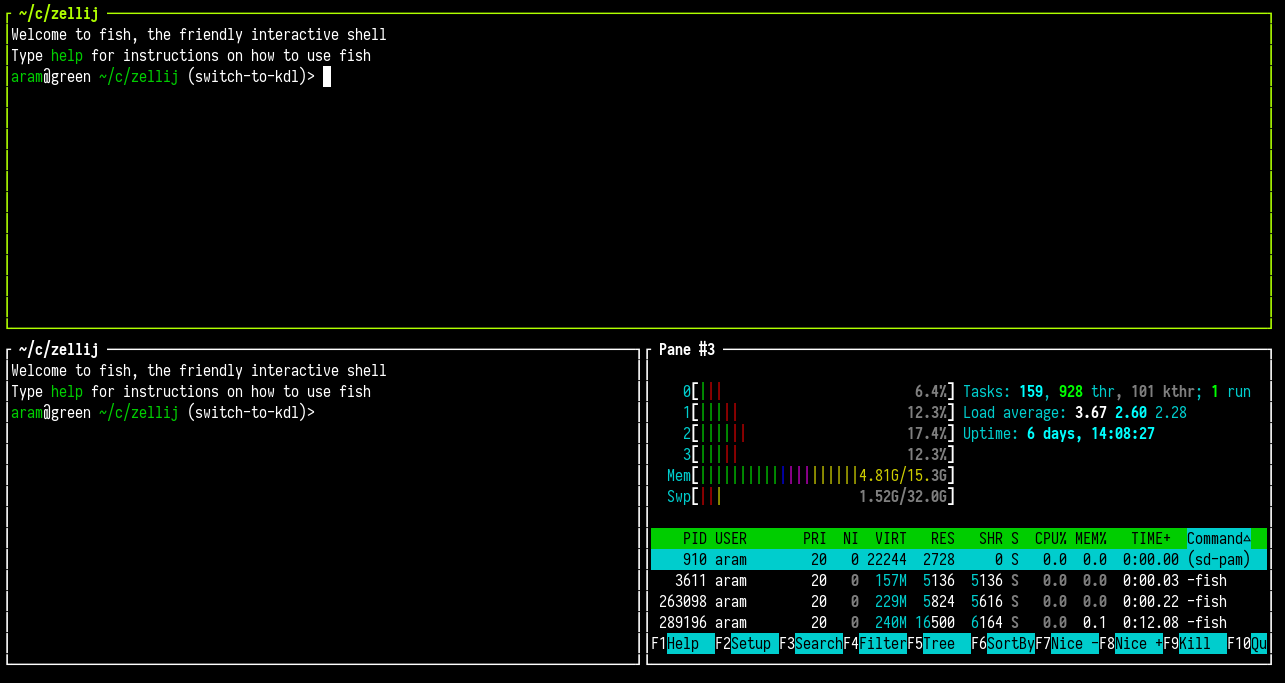
Terminal vibe: aesthetics and efficiency
Like vibe coding, terminal programming is more than just a way to organize. This is a way of life. Here, minimalism is not a restriction, but aesthetics. Neovim, Tmux, and Zellij support this feeling on every level. They allow you to focus on what's important and get in the flow, increasing your productivity by tens of percent. Thus, scattered programmers who tend to be distracted by every external signal say that the terminal approach allows them to work much faster and better.
Why is this so? Let's figure it out. The dark palette, strict fonts, and concise interfaces suppress visual noise. Themes like Nord, Tokyo Night, Solarized, or Dracula support minimalism in coding, but also create a positive mood — they don't put pressure on you or make you feel lonely. Fonts like Fira Code or JetBrains Mono with ligatures add readability and aesthetics. And this is important. A modern terminal vibe is an inspiring environment that increases the level of creativity.
We've heard especially a lot of feedback from developers who have migrated from VS Code to Neovim. VS Code is a powerful but “noisy” tool. Pop-ups, icons, hints, basic plugins, and bright colors distract from the main tasks and distract attention. It is convenient to work in it if you have strong endurance and absolute self-discipline. Unfortunately, they are rare, especially among creative people. That's why minimalist IDEs for introverts are back in fashion.
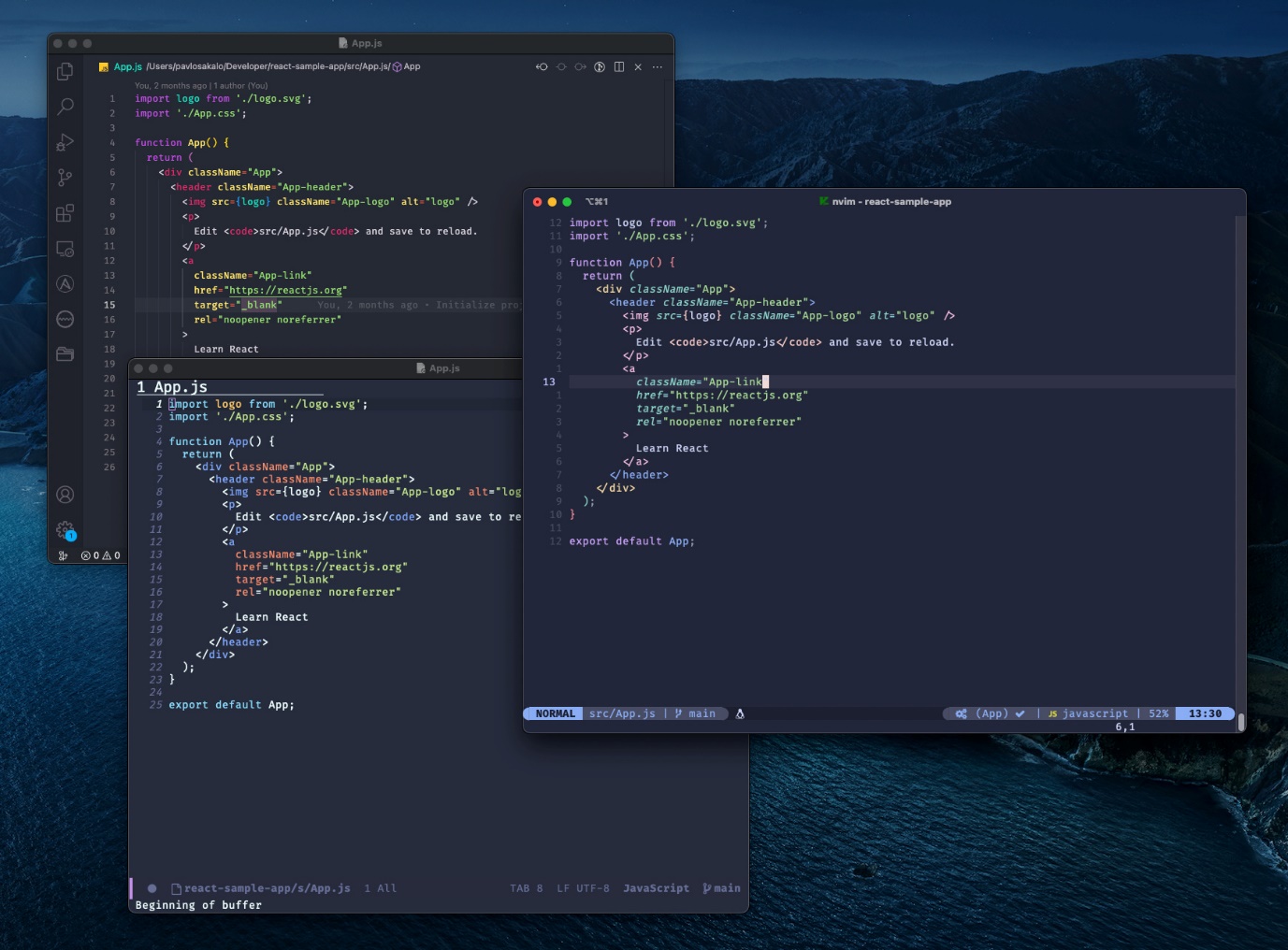
How to build your own setup
Let's consider the simplest and very popular example among professionals — a combination of Neovim and Tmux. To get a real terminal vibe, follow these instructions:
- Install Neovim (brew install neovim/apt install neovim).
- Install Tmux (brew install tmux).
- Set up an editor with a neutral color scheme:
-- ~/.config/nvim/init.lua
vim.opt.number = true
vim.opt.expandtab = true
vim.cmd ('colorscheme catppuccin')
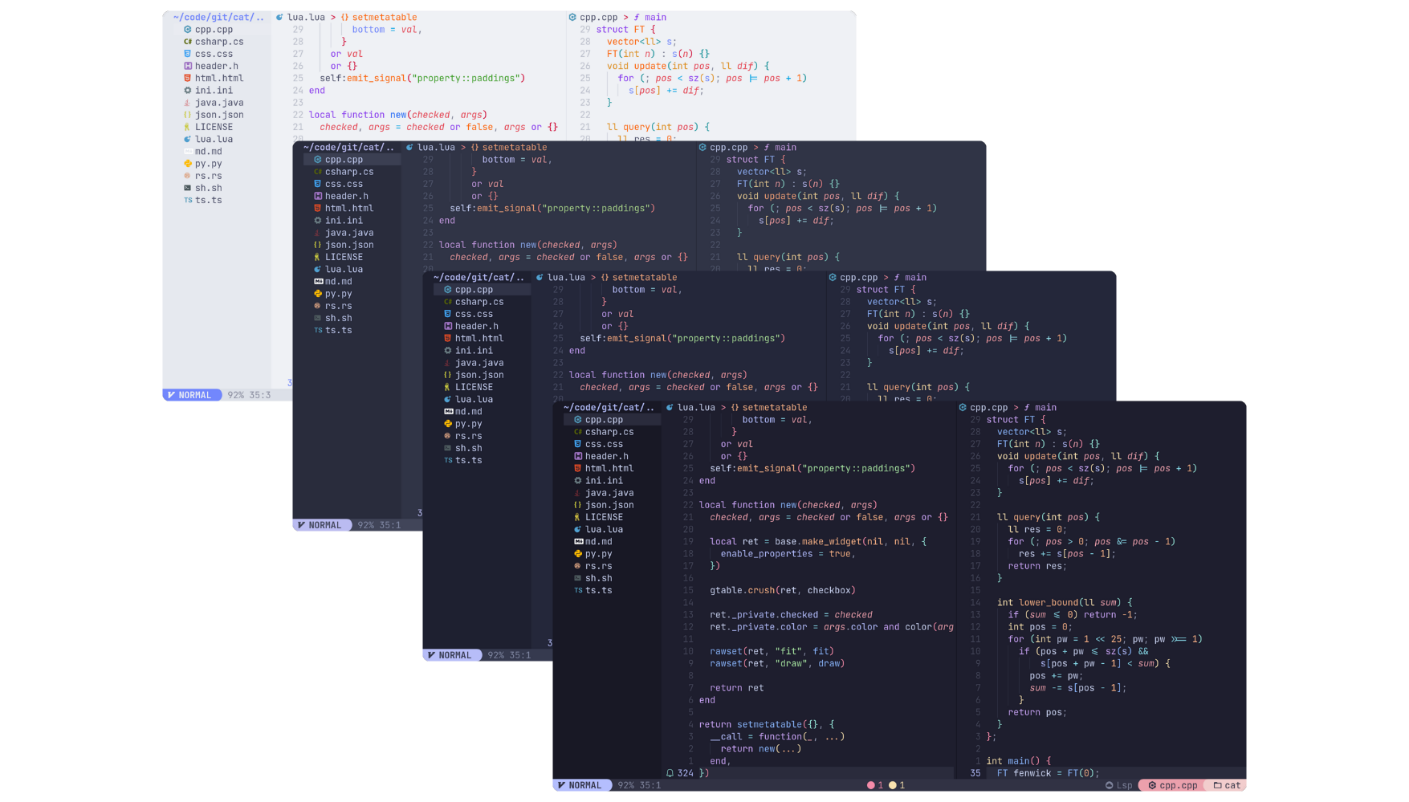
- Customize the window manager by turning on the mouse and adapting the navigation:
# ~/.tmux.conf
set -g mouse on
setw -g mode-keys vi
The next steps are up to you. If you love vibe coding, you can't do without AI plugins. If you need advanced commands and libraries, add appropriate add-ons. But don't be in a hurry. To get started, 2-3 plugins will be enough. If you go too far with the features, you will make it more difficult to get to know the system and not get the desired increase in productivity.
And one more tip. Create your own minimalist style in coding. Don't copy others' configurations and workflows. Your approach is your own terminal vibe.
findings
Neovim, Tmux, Zellij and other IDEs for introverts (in fact, there are a lot of them) — not only for geeks and admins, but also for modern programmers who love simplicity, vibe coding, and peace of mind. This is a tool that guides you in the right direction without distracting you with dozens of signals. Minimalism in coding is an ideal choice for modern trends like AI/ML, CI/CD, DevOps, etc. This is your way to stay productive in a turbulent world and keep in mind the end result of digital product development.
FAQ
Why is Neovim better than VS Code?
Neovim is lighter, faster, more flexible. In it, you control every detail and are not distracted by trifles. But you need to customize it for yourself so that you can work comfortably.
What to choose — Tmux or Zellij?
Tmux is a proven solution for professionals who like terminal vibe. If you're just starting out, try Zellij.
Who is the terminal setup for?
For those who find it difficult to concentrate while working. It gives focus and a sense of flow. That's why he's loved by introverts, high-level experts, engineers, and those who work at the CLI.

