Granola+ Grok — AI tools for taking notes and analyzing interviews
.jpg)
How to use the Granola and Grok connection: from call recording to insights analytics
Teams spend a lot of time on calls, meetings and interviews, but words don't always turn into concrete decisions. AI-based tools help solve this problem. Granola and Grok automate the transition from conversations to ideas and solutions. The first service records calls and turns them into structured notes. The second one analyzes the text, reveals hidden patterns and helps make decisions faster.
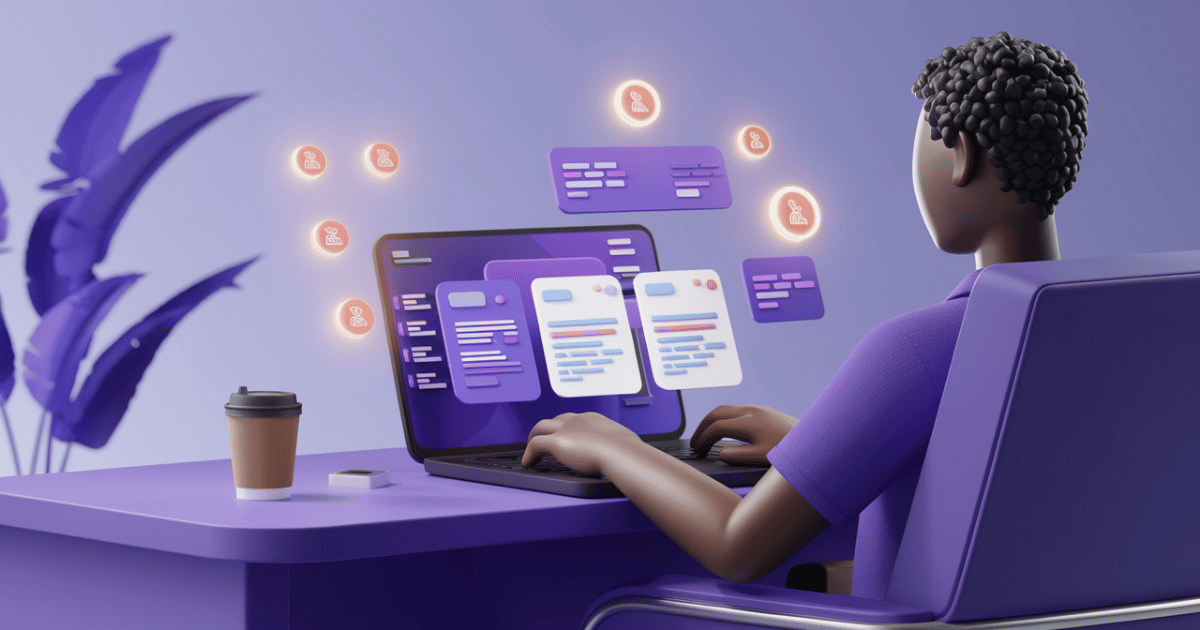
This approach works well for product teams, startups, agencies, founders, and project managers. Next, we'll look at how to use the Granola and Grok bundle, what tasks they solve, and what to avoid.
What is Granola, how does it record calls and create notes?
Granola is an AI tool that turns calls into ready-made meeting notes. It works with system sound, doesn't require bots to be added to calls, and maintains privacy. It is supported on Windows and iOS and integrates into popular cloud services like Google Workplace.
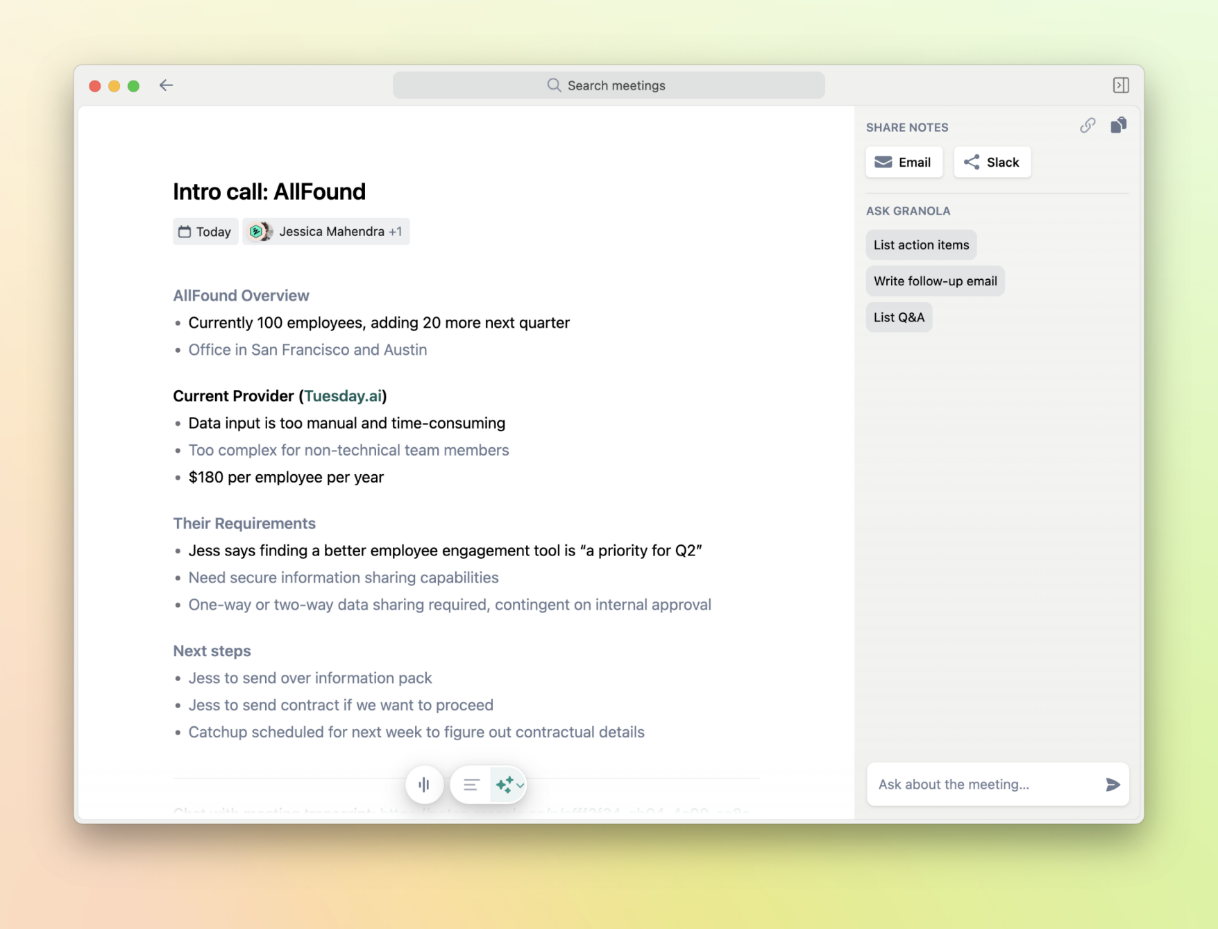
Granola features: transcription, templates, autonotes
Granola's main task is to record the content of the meeting and structure it into a note. The tool can:
- Recognize speech with sufficient accuracy to create a transcript without edits.
- Use templates so that notes automatically include relevant sections (for example, “About the Customer”, “Issues”, “Suggestions”, “Next Steps”).
- Combine Granola AI transcription and user notes: you can leave short notes as you go, and the service will complete them with its own summary.
- Highlight action items — tasks that need to be completed after the meeting.
- Generate draft emails — for example, summing up after a meeting.
All functions are designed to save time so that a manager or moderator can focus on the essence of the dialogue rather than writing a protocol.
How do I connect calls and voice input?
The service connects to system sound. Granola call recording works on Zoom, Google Meet, Slack, Teams, and other platforms. It can be launched manually or automatically based on a calendar event. Settings are in the web interface.
Mobile call recording works like this:
- iPhone — starting with version 1.4.3 of the application, it is now possible to record calls directly on the phone — you just need to answer or call through the built-in application.
- Mac+ iPhone — Continuity allows you to receive calls on your Mac, and Granola will record the sound.
The settings are minimal. On a Mac, it is desirable to turn on the maximum microphone volume and use headphones — this improves the quality of transcription. The app notifies you when recording starts, does not interfere with the screen and does not require manual control during the meeting.
Work examples: How Granola turns audio into text notes
The result of Granola's work is a ready-made document divided into structured blocks. For example, after a call with a potential customer, you can get a note with the following sections:
- Participants.
- The objectives of the meeting.
- The client's main problems.
- Potential solutions.
- Suggestions for next steps.
On the left side, the user sees their notes, and on the right side, they see the fragments generated based on full transcription. Granola combines them neatly without losing context. At each point, you can go to the original quote to check who said what exactly.

Such AI tools for managers will be useful in teams where it's important to quickly share results — just press a button to send the finished document to Slack or CRM.
What is Grok and how does it analyze notes?
While Granola helps structure a conversation, Grok helps you understand what's important about it. This is a text analysis assistant created by the X.com development team (formerly Twitter). It works like a chat interface. You upload text, such as a note from Granola, and then ask questions or ask for key ideas. He is able to process large amounts of data, understand the context and form conclusions about the entire document, not from its fragments.
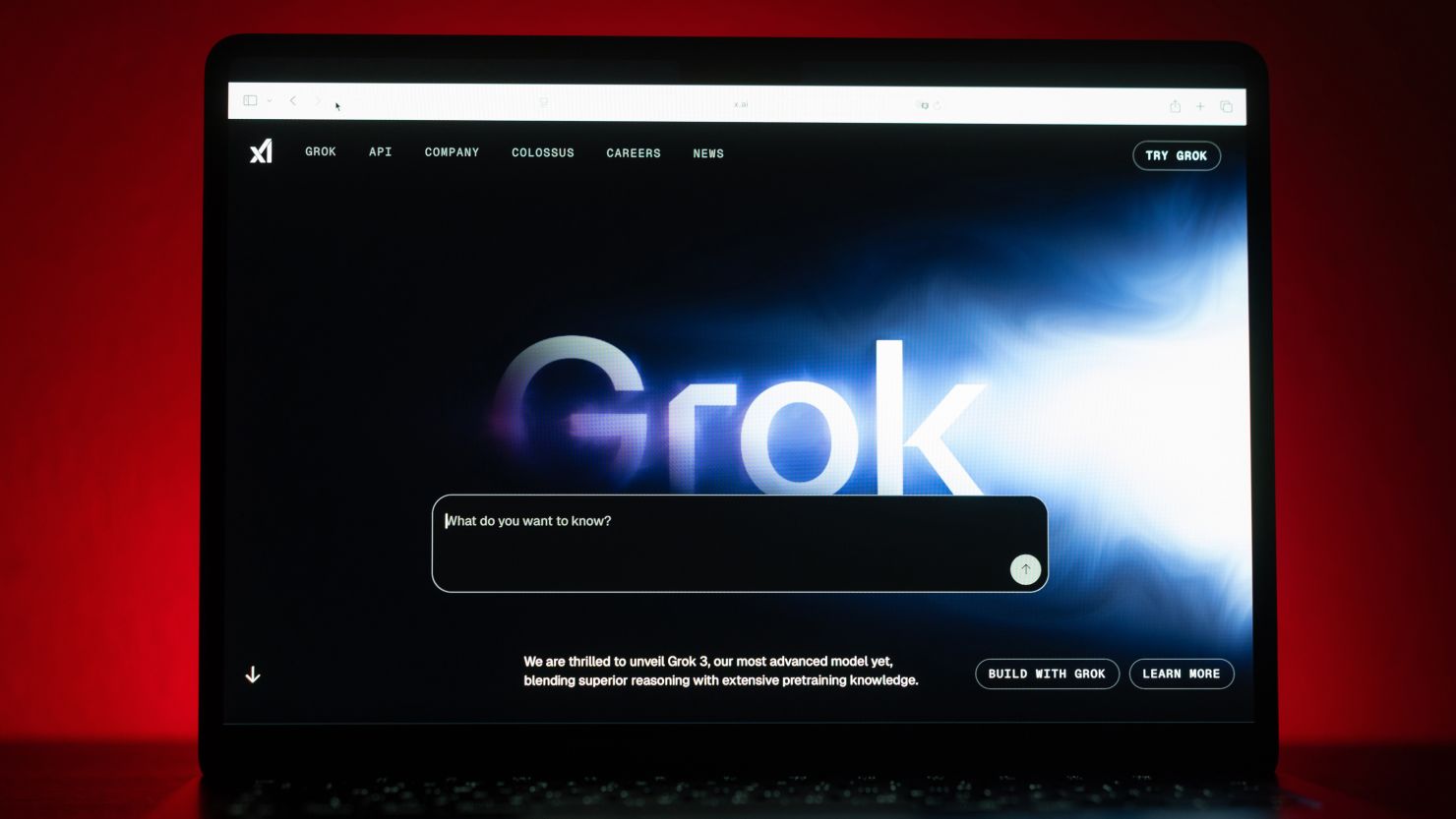
Grok features: text analysis, identification of topics and insights
Grok helps you get the point, not just retell the text and search for keywords. When you upload a note, you get:
- A short summary based on the entire note — especially useful if you have several interviews in a row.
- Themes and patterns — the tool sees what problems or questions have been repeated.
- Conclusions and recommendations — AI highlights items and actions worth paying attention to.
- Answers to questions — you can ask any clarifying question about the note and get a meaningful answer.
- Automatic focus on problems — even if you don't ask questions, Grok still highlights the text's main pain points.
This approach makes Grok AI note analysis a convenient tool for customer interviews, product analysis, and consumer preferences.
Why is Grok good for analyzing notes after meetings?
Grok differs from classic chatbots in that it processes long texts — up to 128,000 tokens. This means that even long recordings are not cut off, and the AI interview tool works with the full picture.
Key business benefits:
- Does not require training. We uploaded the text and immediately received insights.
- No delays. Answers come in seconds, which is convenient in decision-making mode.
- Interactivity. You can specify any point — the AI remembers what happened earlier in the text.
- Flexibility. Grok adapts to tasks, from meeting summaries to generating ideas.
It's the perfect tool for executives who don't have time to read dozens of pages of transcripts after each event. It saves hundreds of hours a year and helps you focus on what's important.
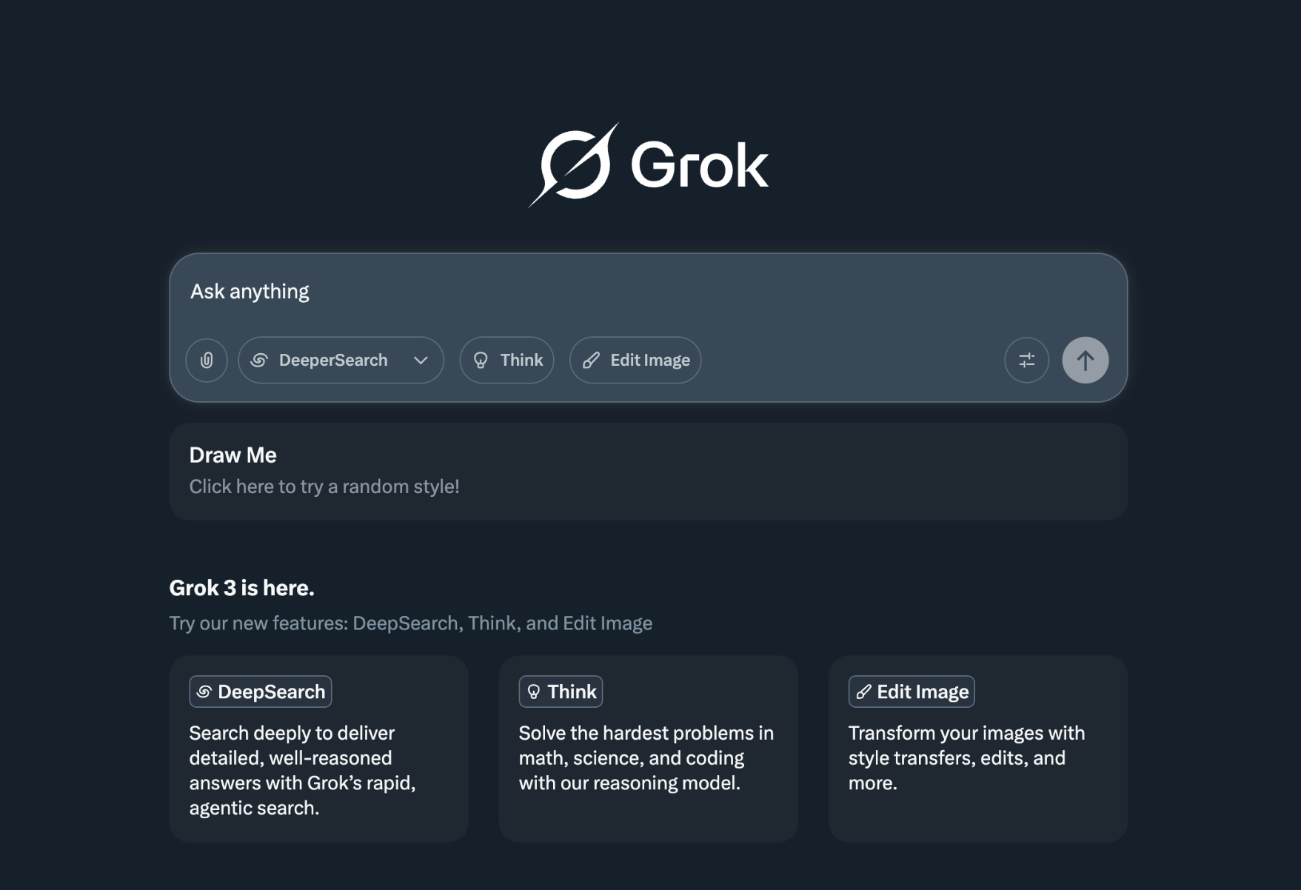
Why does the Granola+Grok bundle provide more than each tool separately?
Using Granola or Grok separately is already useful. But when they work together, you create an end-to-end cycle, from voice recognition to decision making. This is no longer just automation; it is a way to quickly move from information to specific actions.
Automatic flow: from call to notes and analysis
One of the main advantages of the seamless integration of Granola and Grok is automatic transitions between stages without manual work. The script is structured like this:
- The call is recorded by Granola, the system recognizes speech and generates a note.
- The note is exported — you can copy the text or download the file in a couple of clicks.
- Grok connects to analysis — by inserting a note into the chat, you get an analysis of key issues.
This makes it possible to turn interviews, calls and meetings into well-designed documents in 10-15 minutes. You don't need to listen to the audio again or manually read the synopsis. The integration works without wasting programming time.
Speeding up the cycle: from insight to action
If we compare automation with a standard business process, where notes are made manually and insights are formulated after discussion, the time savings are obvious. Thanks to AI interview analysis, you immediately get:
- Recurring themes.
- Offers that are worth your attention.
- The client's pains and needs that influence decisions.
Granola helps you save every detail of a conversation. This approach shortens the path from problem to hypothesis. It makes it easy to form an action plan from an interview.
Benefits: less manual work, fewer mistakes, deeper insights
The combination of two intelligent tools offers many advantages:
- No duplicative processes. One recording of the meeting is the finished text and analysis.
- Minimum distortion. AI does not guess or remember, but works with direct quotes.
- Focus on the point. Granola records who said what, and Grok highlights key points.
- In-depth analysis. The system sees connections between problems that are difficult for a person to grasp.
- Convenience. Everything works out of the box — no expert help is needed.
This is the optimal combination for systematic work with feedback, customer requests and internal meetings. It reduces the burden on managers and improves the quality of decisions.
Example scenario: analyzing a customer interview with Granola + Grok
Here's an example of how to turn calls into insights. Consider an interview with a potential client that is recorded and analyzed on the fly. This is a ready-made path from the start of a conversation to an output without unnecessary manual work.
1. Interview recording via Granola
Before starting a meeting, you open Granola on a Mac or iPhone. The app offers to create a note — you can choose an interview template or start from scratch. When you start a Zoom or FaceTime call, Granola automatically captures audio. The system does not require anything from participants. They don't see bots or notifications.
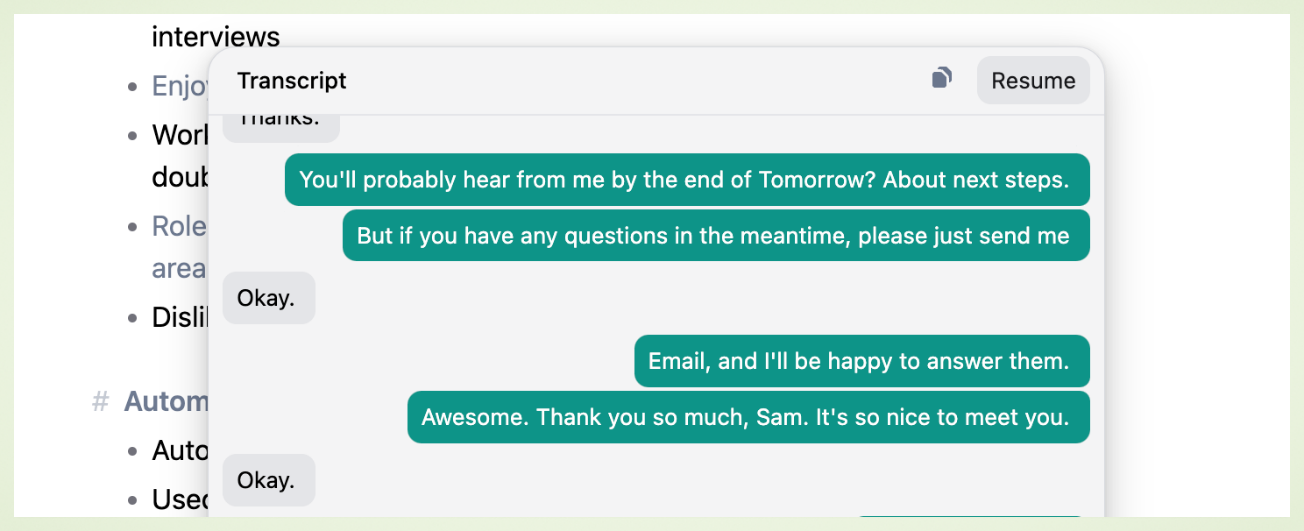
Recording is performed via system sound without third-party connections. In the process, you can manually enter short notes — the AI will then combine them with the transcript.
2. Generating draft notes and key points
After the interview is over, Granola generates a note. The structure corresponds to the chosen template: inputs, problems, suggestions, actions. In each section, artificial intelligence complements your manual recording with audio text. An auto summary, a list of tasks and a draft letter are generated. It all looks like a regular document that can be exported or sent to a group chat.
It is at this stage that the use of AI in customer interviews saves time. You don't get a raw transcript, but a readable formatted document with subtitles and quotes.
3. Send notes to Grok for analysis
The note text is copied and pasted into the Grok window. You can upload the file or simply paste the content manually. Grok immediately offers a resume. If the task is not set, he formulates his own insights. If you are active, you can ask clarifying questions:
- What problems did you repeat?
- What does the customer expect from the product?
- Are there rational proposals ready for immediate use?
The analysis is carried out quickly, without additional settings. The interface is easy to understand for anyone familiar with mobile apps.
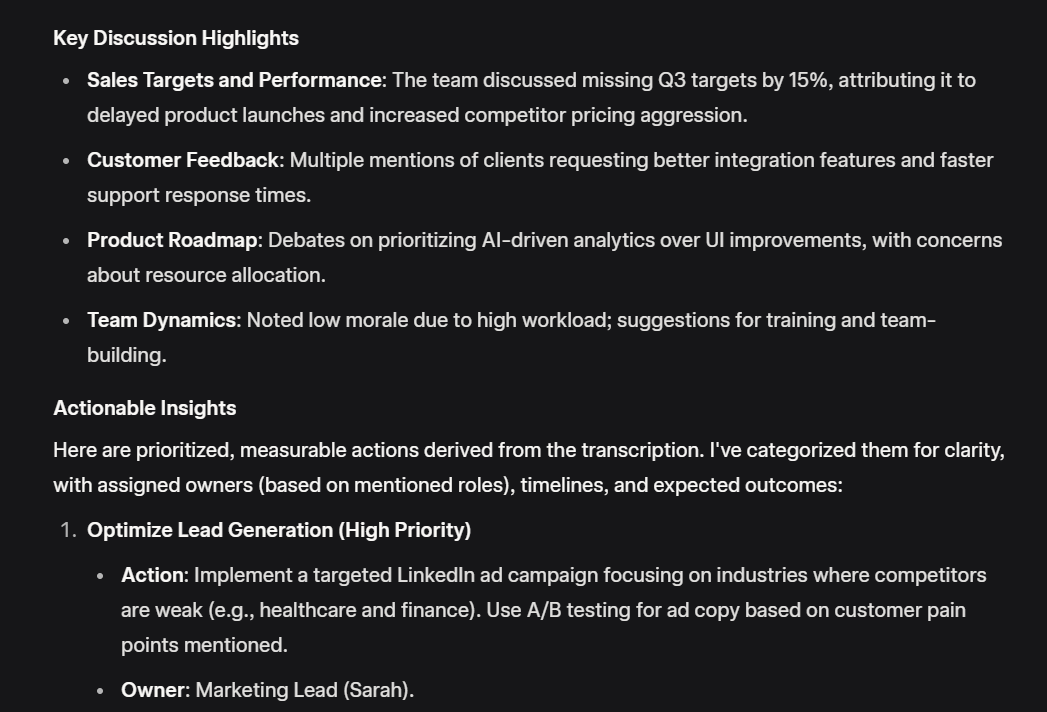
4. Identification of problem models and proposals
It's important to understand how Grok analyzes notes. It groups content by topic. The client's frequently recurring needs and pains come first. The tool indicates which arguments were heard most often and what words were used to describe the desired result.
Grok formulates conclusions in the form of a route from a problem to a possible solution. It provides the team with a ready-made set of goals, objectives, and hypotheses.
5. Creating an action plan or next steps
The final stage — Grok makes a list of next steps and recommendations based on interviews. The answer will be specifics:
- Call again.
- Make a prototype.
- Conduct a usability test.
- Send the document to the marketing team, etc.
This is how an action plan is formed. No bureaucracy. Everything has already been collected, sorted and specified.
Restrictions and risks
When building business processes involving artificial intelligence, it is worth considering the following problem areas:
- Speech recognition errors. Granola has its limits. Poor sound quality ensures crashes. You need to use high-quality equipment and test the sound in advance.
- Incorrect insights. Grok is wrong in interpreting irony and sarcasm. If automating note processing requires context from previous meetings, you need to add it manually.
- privacy. Both Granola and Grok claim safety. But the risks remain — no one can guarantee 100% protection against leaks.
- The need for verification. There is no full automation yet. Legal details and terms of transactions should be checked manually.
- Free version restrictions. The test versions include minimal functionality and restrictions on the length of records and the number of tokens for analysis. Full-time work — only with a paid subscription.
Frequently asked questions (FAQ)
How does Granola record calls and how do I export notes?
Granola connects to system audio or records calls on the iPhone. Meetings can be recorded on Zoom, Google Meet, Slack, and other platforms. Export — by copying, file or transferring a link. Integration with mail and Slack is supported.
How does Grok analyze text and create insights?
You upload a note or paste text manually. Grok conducts analysis — highlights topics, pains, suggestions, and formulates conclusions. He can also have a buttask questions in the chat and get answers based on the context.
Can Granola and Grok be linked automatically?
There is no direct integration yet. But Granola supports Zapier and API data transfer, and Grok accepts text in any form. That is, you can create a bundle through intermediate services in a few minutes.
How accurate is Grok's analysis?
Accuracy depends on the quality of the original notes. Grok processes large amounts of text, maintains a long context, and is able to preserve logic. But like any AI, it can't read between the lines. It is important to check the findings before making decisions.
How do I use the analysis output for an action plan?
Grok is great at generating problem models and solutions. You can ask him directly, “What do we do next?” The tool will prepare a list of tasks that can be transferred to a corporate tracker or group chat.

